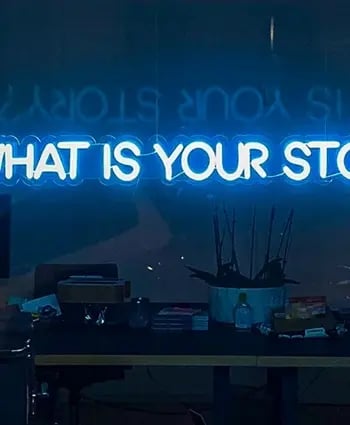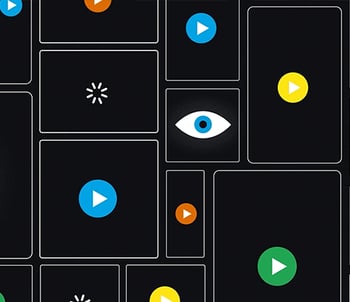Perfect Playback: How to Tailor Videos for Every Platform
Dive into exporting and rendering, the final touches in video creation. Learn how top production companies ensure impeccable playback on all platforms.
Ever wondered what happens in the last stages of video production? You’ve got your stunning video ready, but then the tech jargon starts: rendering, exporting, bit rate, resolution... Confused? Don’t fret. Let’s dive behind the scenes of a video production company and demystify the process, so you know exactly how to make your video look flawless on every platform.
1. Rendering vs. Exporting: Clearing Up the Confusion
First off, a quick clarification. While often used interchangeably, rendering and exporting aren't quite the same.
-
Rendering: It’s the process where your editing software processes data from your project and produces a viewable video. Think of it as ‘cooking’ the raw ingredients of your video into a delicious meal.
-
Exporting: Once you've got the video 'cooked' or rendered, exporting is packaging it in a format that's easy to share and view. It’s like taking that delicious meal and packing it for a picnic.
2. Different Platforms, Different Needs
Whether it’s Instagram, YouTube, or a TV ad, every platform has its own video specifications.
-
Aspect Ratio: Instagram Stories love 9:16, while YouTube prefers 16:9. Knowing the right aspect ratio ensures your video doesn’t get awkwardly cropped.
-
Resolution: For crisp visuals, platforms like YouTube and Vimeo favour HD (1080p). But remember, higher resolution often means larger file sizes.
-
Frame Rate: Most platforms support both 30fps and 60fps. However, 60fps can make videos look more ‘video-gamey’, while 30fps is closer to traditional cinema.
3. Compression and Bitrate: Keeping Quality High and Sizes Manageable
-
Compression: Think of this as putting your video on a diet. You want to reduce its size (so it's easier to upload and stream) without losing much quality.
-
Bitrate: It’s about the amount of data in your video. A higher bitrate means better quality but also a larger file size. Balancing the two is an art!
4. The Magic of Presets
The good news? Most editing software, especially those used by a professional video production company, come loaded with presets for different platforms. No need to memorise every single spec; just pick the right preset!
5. When in Doubt, Consult the Experts
If this all sounds a tad overwhelming, remember you've got allies. A video production company like Venture knows the ins and outs of exporting and rendering for various platforms. Leaning on their expertise ensures your video looks impeccable everywhere it’s played.
The Final Touches Matter
In the video world, it’s not just about shooting and editing; how you package the final product is crucial. Just as a gourmet dish deserves the best presentation, your video deserves the best exporting and rendering settings for each platform.
Written by Jonathan English CEO for Venture Videos — a full-service video production agency that specialises in producing creative videos & campaigns that get real results.