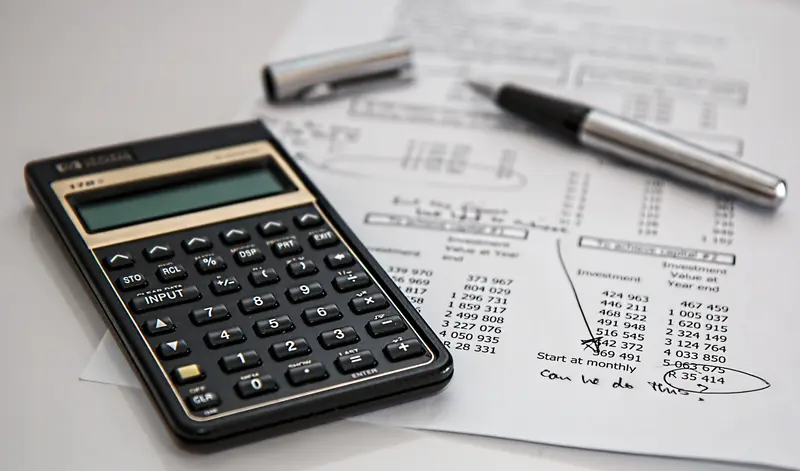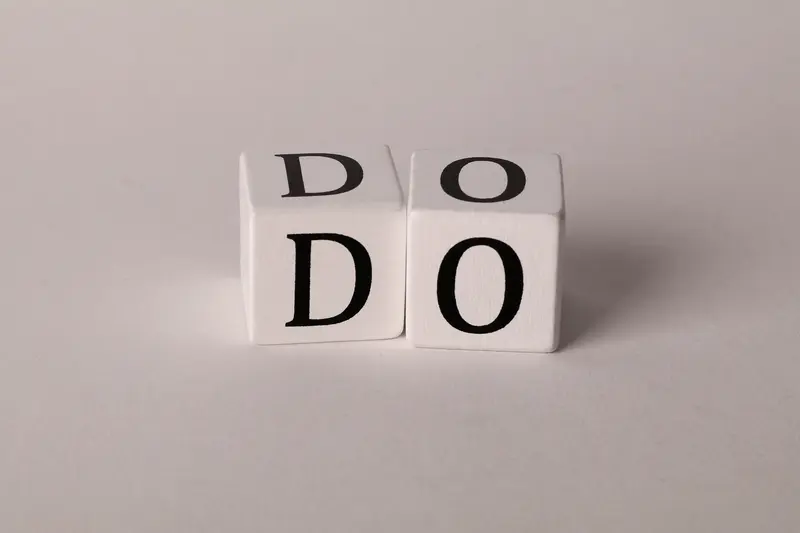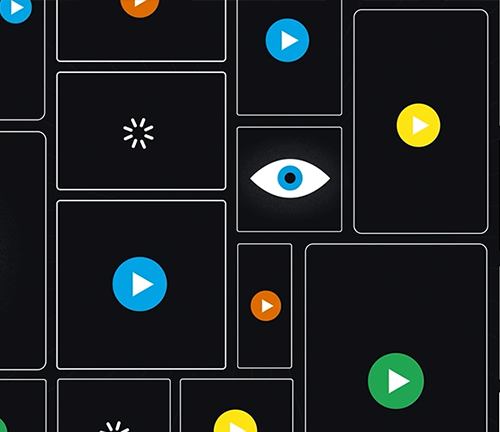Canva Animated Videos
Craft engaging digital content with Canva's animated video features. No big budget needed!
Look, we know animated video production can be expensive, and small businesses might not be able to afford the high-production-value of a Slack animated product video, for example. But Canva's animated video feature allows users to cheaply create simple, yet engaging videos using a combination of stock footage, images, text, and music. Whether you're looking to make presentations more dynamic, social media content pop, or website banners more engaging, Canva’s animated video tool is a game-changer for those without advanced video editing skills.
Key Features of Canva Animated Videos
-
Drag-and-Drop Interface: One of Canva’s defining strengths is its user-friendly interface, enabling even novices to create professional-looking videos with ease.
-
Vast Media Library: From an array of video clips to countless images and music options, Canva boasts a vast library catering to diverse creative needs.
-
Custom Animations: Beyond stock footage, users can animate text, icons, and stickers, allowing for personalised flair in every creation.
-
Flexible Formatting: Canva supports a variety of formats, ensuring your animated video looks flawless, be it on a Facebook ad, an Instagram story, or a website banner.
Benefits of Using Canva Animated Videos
-
Cost-Effective: Acquiring professional video software or hiring experts can be pricey. Canva offers an economical solution without compromising on quality.
-
Quick Turnaround: The intuitive design platform speeds up the creation process, making it possible to craft and share videos in record time.
-
Branding Consistency: Canva allows for custom templates and colour palettes. This ensures that businesses maintain a consistent brand image across all animated videos.
-
Cross-Platform Compatibility: Canva animated videos are optimised for various platforms, making it easier for businesses and individuals to share their content far and wide.
Making the Most of Canva Animated Videos
-
Storytelling: Use animations to weave compelling narratives, be it the journey of your brand or the features of a new product.
-
Tutorials and How-Tos: Animated videos can break down complex topics, making them ideal for educational content or product demonstrations.
-
Interactive Presentations: Ditch the traditional slide format for animated presentations that captivate and inform.
-
Engaging Advertisements: With the right blend of visuals and motion, Canva animated videos can be harnessed for striking ad campaigns on various platforms.
To sum up...
As digital landscapes evolve, so do the tools we use to navigate them. Canva's animated video feature underscores this evolution, democratising video creation and allowing businesses and individuals to craft dynamic content with ease. Whether you're a seasoned designer or just venturing into the world of digital content, Canva animated videos offer a potent tool to translate visions into vibrant visuals.

Written by Emily Malone Marketing Manager for Venture — a full-service video production agency that specialises in producing creative videos & campaigns that get real results.