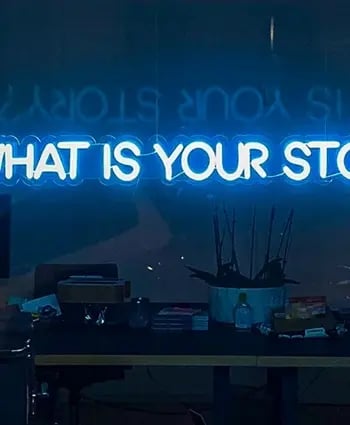Budgeting for Video Production: How to Allocate Resources Effectively
Master video production budgeting: Learn to manage equipment, post-production costs, and maximize resources without overspending.
In the dynamic realm of video marketing, there's an adage that often rings true: you've got to spend money to make money. But for many marketers, especially those new to video production, budgeting can feel like navigating a minefield. It's not merely about having a generous budget; it's about spending it wisely. Here's how you can ensure your pounds go the distance in creating impactful videos.
1. Define the Video's Purpose and Scope
Your first step is to crystalise the video's objectives. Is it a high-quality advert destined for primetime TV or a brief social media clip? Understand what you're aiming to achieve – this clarity will be foundational in determining where your resources need to be channelled.
2. Break Down the Production Phases
Video production can generally be categorised into three main phases: pre-production (planning, scriptwriting, storyboarding), production (filming), and post-production (editing, effects, and distribution). By breaking down your budget according to these phases, you can pinpoint cost allocation more effectively.
3. Equipment and Location
Do you need a drone shot? Or is a high-end camera enough? Consider the intricacies of your video and the kind of equipment it necessitates. Similarly, while exotic locations might seem appealing, sometimes local settings or even studio setups can be more cost-effective and equally impactful.
4. Talent and Crew
From on-screen talent to the director and crew, human resources often form a significant chunk of the budget. Weigh the pros and cons of hiring industry professionals versus budding talent or freelancers. Remember, experience often equates to efficiency, but newcomers can bring fresh perspectives.
5. Post-Production Costs
This is where the magic happens. Editing, sound design, visual effects, and colour correction can transform raw footage into a masterpiece. Allocate resources wisely, ensuring quality isn't compromised. Sometimes, it's worth splurging on a seasoned editor or sound engineer to elevate the video's quality.
6. Licences and Rights
Don't get caught out with copyright issues. If you're using stock footage, music, or any third-party content, ensure you've budgeted for the necessary licences. The last thing you want is a legal hiccup post-production.
7. Distribution and Marketing
Producing a video is half the battle; the other half is getting it in front of your target audience. Whether you're looking at paid ads on social platforms, premiering it at an event, or incorporating SEO for organic reach on platforms like YouTube – ensure you've budgeted for distribution.
8. Contingency Fund
In the world of production, surprises are par for the course. Unexpected weather conditions, equipment malfunctions, or post-production tweaks – always have a contingency fund in place. A general rule of thumb is to set aside 10-15% of your total budget.
9. Regularly Review and Adjust
As the production progresses, keep a keen eye on expenditure. Regular check-ins can help ensure you're on track, and if something's amiss, adjustments can be made before costs spiral.
Wrapping up
Effective budgeting isn't just about crunching numbers; it's a strategic exercise in prioritising resources to maximise impact. By meticulously planning, allocating, and monitoring your budget, you can ensure your video not only sees the light of day but also shines brightly in the crowded landscape of video content.
Written by Jonathan English CEO for Venture Videos — a full-service video production agency that specialises in producing creative videos & campaigns that get real results.