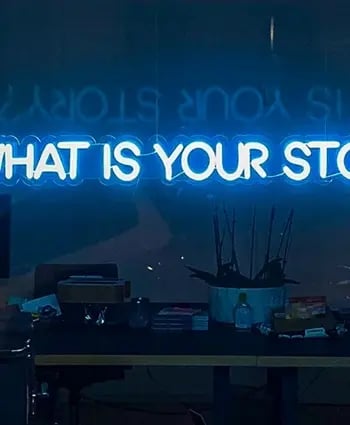Backing Up and Archiving Your Video Projects
Discover why backing up and archiving video projects is crucial. Learn practical tips for secure storage in this comprehensive guide.
In video production, we often hear about the importance of innovation, creativity, and dynamic storytelling. But there's one aspect of video production that's crucial yet frequently overlooked: the art of backing up and archiving. Think of it as the insurance policy for your hard work. Let's delve into why this practice is non-negotiable and offer some top tips for ensuring your video projects aren't just outstanding, but also secure for the future.
The Whys and Wherefores
-
Preserving Your Legacy: At its core, each video project represents a piece of your creative journey. By archiving them, you're not just saving files; you're safeguarding a chronicle of your growth and evolution as a creator.
-
Client Relations: Revisiting past projects, making alterations or creating spin-offs is commonplace. Having immediate access to archived content can enhance your responsiveness, cementing your reputation as a dependable professional.
-
Avoiding Catastrophes: Hardware fails. Systems crash. Natural calamities strike. Without a robust backup, a singular event can erase months of effort. Archiving protects against these unforeseeable mishaps.
Golden Tips for Backing Up and Archiving
-
The 3-2-1 Rule: Always have three copies of your data. Two of these can be on-site but on different mediums (like an external hard drive and your computer), but one should always be off-site (like cloud storage or an off-site physical location).
-
Opt for Reliable Storage Solutions: Invest in high-quality hard drives or reliable cloud storage providers. Remember, cheaper solutions might save money now, but potential data loss can cost dearly later.
-
Regularly Verify Your Backups: It's not enough to just backup. Periodically check to ensure the data is intact and retrievable. Some automated systems even offer verification features to ease this process.
-
Stay Organised: Adopt a consistent naming convention for all your files and projects. It'll make retrieval quicker and more straightforward. Consider using descriptors that detail the project, date, version, and client.
-
Update Old Formats: As technology evolves, older file formats or storage solutions might become obsolete. Periodically transfer archived content to current formats to ensure they remain accessible.
-
Password Protect & Encrypt: Security is paramount. Use strong, unique passwords for your storage solutions, and consider encrypting sensitive data.
-
Utilise Software Solutions: Many software tools automate the backup process, scheduling regular intervals and ensuring your latest work gets stored without manual intervention.
-
Archive Raw Footage and Final Edits: While space might be a concern, always try to save both the raw footage and the final edit. This provides maximum flexibility for future revisions or repurposing.
Wrapping up
In video production, as with most things in life, it's always better to be safe than sorry. While the creative process is undoubtedly the exciting bit, the diligence of backing up and archiving ensures your efforts stand the test of time. Adopt these practices, and you'll never have to face the heartbreak of lost content or the frustrations of data retrieval. After all, every video project you undertake is a masterpiece in its own right – treat it as such!
Written by Jonathan English CEO for Venture Videos — a full-service video production agency that specialises in producing creative videos & campaigns that get real results.