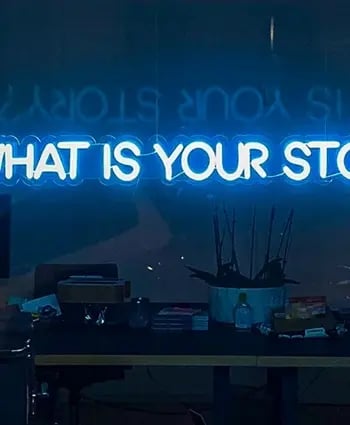Social Media Metrics - What they are and what they actually mean
Want to know how your video is performing on social media channels? This article explains all the video metrics for social media channels.
Social Media metrics are used to measure how well your video is performing. Things like: who's watching, how many views you've had, how long people watched for and which of your videos achieved the best engagement.
The problem is that each different platform uses different kinds of metrics, gives them different names and uses different criteria for measuring them. All this adds up to quite a confusing picture!
But don't worry! To help clarify things, we've collated metrics information from all the key platforms and broken them down one by one.
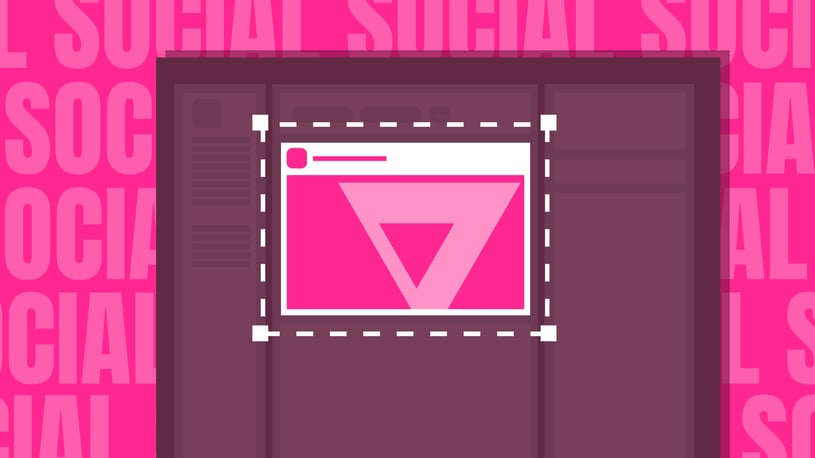
Contents
In this article, we look at Social Media Metrics for the following channels:
- Youtube
- Snapchat
- TikTok
Then we give you some helpful tips on using metrics and a guide to choosing the right platform for your content.
Facebook video metrics
We've started with Facebook because video content on Facebook earns the highest engagement rate of any type of content - 6.09%. By engagement, we mean likes, clicks, shares and comments.
The engagement rate is calculated by the number of people who engaged with a piece of content, divided by the number of people who saw it, multiplied by 100.
Facebook counts a view as someone watching for a minimum of 3 seconds. Keeping tabs on your metrics will help you optimise those views. To find your metrics, go to your Facebook page and click on the Insights tab.
.jpg?width=810&height=456&name=Facebook_ads_mobile%20(0-00-00-00).jpg)
Facebook's metrics are:
- Reach. How many users your video was shown to.
- Engagement. How often your users interacted with your video.
- Average video watch time. How long users watched your video.
- Peak live viewers (if streamed on Facebook Live). The most live viewers you had at one time.
- Minutes viewed. How many total minutes viewers watched your video.
- 1-minute video views (Only for videos 1 minute or longer). How many users watched your video for at least 1 minute.
- 10-second video views (Only for videos 10 seconds or longer). How many users watched your video for at least 10 seconds.
- 3-second video views. How many users watched your video for at least 3 seconds.
- Audience retention. How well your video is holding an audience before they stop watching.
- Audience. Viewer demographics including top location, top audience, and people reached.
- Top videos. Your most popular videos.
- Unique viewers. How many unique users watched your videos.
Note that in Facebook, you can measure your views across Organic and Paid media. This helps you understand where your audiences are coming from and what return you're getting from Paid advertising.
Instagram video metrics
On Instagram, as in Facebook, 3 seconds or more of watch-time counts as a view.
Instagram videos gain more engagement than photos on Instagram, and they have a variety of tools such as IGTV, Live and Reels for posting and sharing video.
.jpg?width=810&height=456&name=Instagram_ads_mobile_slideshow%20%20(0-00-00-00).jpg)
- Views. How many users watched your video for at least 3 seconds.
- Likes. How many users liked your video.
- Comments. How many users commented on your video.
- Profile visits. How many users visited your profile after seeing your post.
- Saves. How many users saved your video to their Instagram collections.
- Messages. How many times your video was sent to others through messages.
- Follows. How many followers you got from that video.
- Reach. How many users your video was shown to.
- Impressions. How many times users saw the post.
To access your metrics, click on the video post on your feed and click View Insights at the bottom of the video. This will bring up the Insights tab that allows you to view your metrics.
YouTube video metrics
YouTube is the world's second largest search engine and the site offers some of the best ways to expand your audience and build engagement.
If you're advertising on Facebook and your video has a skip button, YouTube will only count a view if the user watches for 30 seconds or more. The question you might ask is: what if the video is shorter than 30 seconds? The answer is that YouTube is deliberately unforthcoming about what does and doesn't count as a view because they want to detract spammers.
YouTube's two key criteria for a "view" are that the video playback was requested by a user; and that the user is an actual user.

Youtube's metrics are:
- Watch time. How long people are watching your videos.
- Audience retention. How consistently people watch your videos. When they stop watching.
- Demographics. Who is watching your videos and what countries they are from.
- Playback locations. Where your videos are being watched.
- Traffic sources. Where people discover your videos.
- Devices. What percentage of your views come from desktop, mobile, or elsewhere.
To access your metrics, click on your profile on YouTube and then Creator Studio. You'll then see the Creator Studio dashboard and you can access your Analytics on the left panel.
LinkedIn video metrics
LinkedIn's video posts offer a great way for brands to build engagement and spread awareness in a very targeted way. On LinkedIn, a video view is counted when the video plays for a minimum of 2 seconds while the video is at least 50% on screen.
.jpg?width=810&height=456&name=LINKED_IN_landscape_%20(0-00-00-00).jpg)
LinkedIn's metrics are as follows:
- Plays. How many times your video was played.
- Views. How many times your video was watched for more than 2 seconds.
- View Rate. Number of views multiplied by 100
- eCPV. Estimated cost per view. Gives you an idea of your ROI if you spent money to promote your video.
- Views at 25%. How many times users watched a quarter of your video.
- Views at 50%. How many times users watched half your video.
- Views at 75%. How many times users watched _ of your video.
- Completions. How many times users watched 97% or more of your video.
- Completion rate. How many times users completed your video.
- Full screen plays. How many users watched your vide on full screen mode.
To access your LinkedIn video analytics click on the Me profile icon on the top of the homepage. Under MANAGE, click on Posts & Activity. From there, locate your video with the Posts tab. Click on it, and then click on Analytics below your video.
Twitter video metrics
As per LinkedIn, a view on Twitter is counted after 2 seconds or more with at least 50% of video on screen.
According to Twitter, there are over 2 Billion video views on the platform every day and tweets with videos receive 10x more engagement than tweets without them.

Here are Twitter's metrics:
- Impressions. How many times users saw the tweet.
- Media views. How many times users watched your video
- Total engagements. How many times users interacted with your Tweet.
- Likes. How many times users liked your tweet
- Details expand. How many times people viewed the details of your tweet.
- Replies. How many times people replied to your tweet.
- Retweets. How many times people retweeted your tweet.
To view your Twitter metrics, click on the tweet with the video you want to monitor, then click on View Tweet activity. This will allow you to view all the metrics of your tweet and video.
Snapchat video metrics
On Snapchat, 1 second or more counts as a view.
Although Snapchat has a detailed set of analytics tools, they're only available to verified influencers and brands or accounts with a large following.
.jpg?width=810&height=456&name=snapchat_long_form_stories%20%20(0-00-00-00).jpg)
If you have Snapchat Insights, here are a few important metrics you should follow:
- Unique views. How many different people opened the first video on your Snapchat story for at least one second.
- View time. This is how many minutes your viewers watched your Snapchat videos.
- Completion rate. What percentage of users finished your Snapchat story.
- Screenshots. How many users screen-shotted your Snapchat story.
- Demographics. The gender, age, and location breakdown of your users.
If you create a Snapchat Ad, you'll have a greater variety of metrics you can look into. To access your Snapchat Insights, you need to simply:
- Open the app.
- Go to the home screen by clicking your profile photo in the top left.
- Click on Insights below My Story.
TikTok video metrics
On TikTok, a view is counted as soon as a video starts playing in your feed.
TikTok was launched in September 2016 and by December 2020, the app had been downloaded 2.6 Billion times.
TikTok allows you to access a wealth of metrics if you have a Pro Account. To do that, you'll need to jump into your settings, then go to Manage my account. At the bottom of the menu, click on Switch to Pro Account and follow the simple instructions.

Once you're done, you'll have access to a variety of crucial social video metrics including:
- Video views. How many times users watched your videos over the course of 7 or 28 days.
- Followers. How many users started to follow your account over the course of 7 or 28 days.
- Profile views. How many times users viewed your profile over the course of 7 or 28 days.
- Trending videos. Your top 9 videos with the fastest growth in views over 7 days.
- Followers. How many followers you have.
- Gender. The gender breakdown of your followers.
- Top territories. Where your followers live by territory.
- Follower activity. The time during the day as well as days of the week when your followers are most active on TikTok.
- Videos your followers watched. The videos that are popular with your followers.
- Sounds your followers listened to. The TikTok songs and soundbites that are popular with your followers.
To access your analytics, simply go into your settings and click on Analytics under the Account section.
Tips on Using Metrics
Ok so to recap, we've covered metrics for:
- Youtube
- Snapchat
- TikTok
So now you know what they measure and how to access the metrics in each platform, how do you choose which metrics to use?
It really depends on your marketing strategy and what you're actually trying to achieve with your video.
For example, if you're trying to raise product awareness in the market, you might want your video to be seen by as many people as possible. In this case, reach, i.e. the number of unique people exposed to your content, could be a helpful metric.
Alternatively, if you're trying to explain a concept, achieve a reaction or shift perceptions, then engagement could be a better metric.
It's likely that your videos are trying to do a combination of a few things, and that's great! If that's the case, it can be really helpful to set up a dashboard with key targets so that when you gather your metrics data, you can easily get a real-time indication of progress towards your marketing goals.
Hopefully this guide and tips are useful - but if you're still confused we're here to help.
Please get in touch or drop us an email if you'd like to discuss your publishing strategy or video campaign - we'd love to hear from you.
Written by Jonathan English CEO for Venture Videos — a full-service video production agency that specialises in producing creative videos & campaigns that get real results.