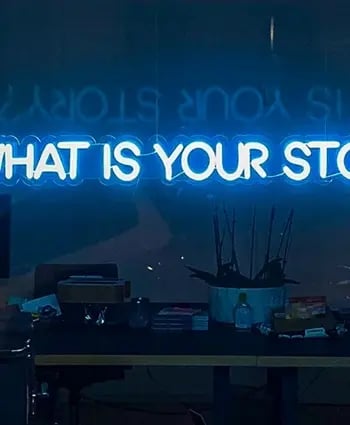10 Ways to Level Up Your Facebook Video Marketing
Get 10 tips to boost views, engagement, and shares of your Facebook videos. Start with a hook and format for mobile.
There's no denying that video is the king of content across all platforms now.
No more so than on Facebook with 500 million people watching videos on Facebook everyday it is naturally the second most popular video sharing platform for marketers, coming in just behind video giant, YouTube.
Facebook provides a huge opportunity for marketers to use videos to target a global audience. Despite ever-declining organic reach for businesses, video is the most effective way to get in front of your audience as Facebook prioritises video content.
Now is the time to capitalise on Facebook video and ensure your content is set up to succeed. In this blog you'll learn 10 actionable tips to improve the performance of your Facebook videos.
So, let's get stuck in!
Contents:
1. Pay attention to your video length2. Hook your viewers straight away
3. Format your videos for mobile
4. Catch viewers attention with a great thumbnail
5. Make audio optional
6. Focus on one key point
7. Upload video natively
8. Craft compelling copy
9. Tell viewers what to do
10. Measure video performance
1. Pay attention to your video length
People's attention spans are the shortest they've ever been, meaning the length of your video has never been more important. That's not to say your videos should only be a few seconds long, but they need to be concise.
Organic in-feed videos can be anywhere up to 4 hours long. But that doesn't mean you should fill every minute! In fact, how long your Facebook videos should be depends on its placement. Is it an organic in feed post, a story, or an advert? Your video length should be tailored to the type of content you are producing and where it will be posted.
But, a general rule of thumb is that videos should be as long as you need to get your core message across whilst remaining as concise as possible.

2. Hook your viewers straight away
We're constantly fighting for our customers attention on social media. Platforms like Facebook are more crowded than ever and its marketers jobs to cut through the noise and stop users from scrolling past.
This is why the first 3-5 seconds of your video are crucial. Your opening, or hook, needs to be attention-grabbing and engaging enough to get users to stop and watch.
Simple ways to grab your viewers attention:
- Ask an important question
- Address a common problem to that audience
- Do something unexpected
- Use comedy
Ensuring your video content cuts through the monotony of the news feed and grabs attention is vital to the success of your video marketing.
This social media video advert we created for Jobs.ac.uk is a prime example of how to capture your audience's attention straight away. In the first 5 seconds it poses the question of "What does a career in higher education mean?", making you want to continue watching to find out.

3. Format your videos for mobile
We live in a multi-device world, where users are likely to be on different devices throughout the day depending on where they are, what time of day it is or even how they're feeling.
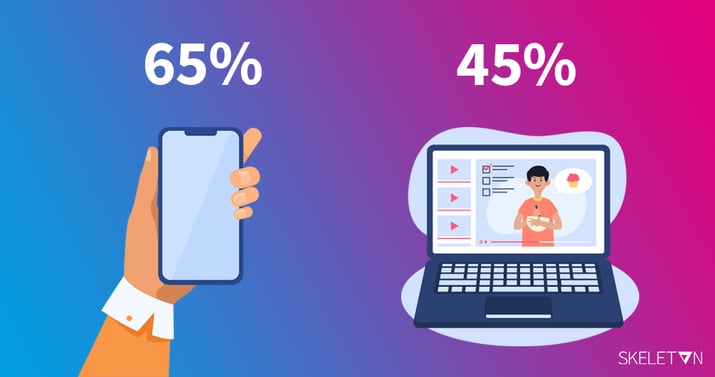
When it comes to Facebook, 65% of video views are on mobile devices so it is important to consider what video dimensions are compatible with mobile screens. Studies have shown that the majority of top performing Facebook videos are either square or vertical, whereas landscape is less effective. This is because square and vertical videos take up more real estate on the news feed on mobile devices compared to landscape.
It is also important to remember that different types of video on Facebook require certain dimensions. For example, Facebook in-stream video ads need to be a standard landscape size (16:9 ratio). Whereas, with regular Facebook feed videos you can be more flexible with their format.
4. Grab attention with a great thumbnail
Whilst Facebook videos auto-play on the news feed, an engaging thumbnail is still essential when users have the auto-play feature turned off. Picking the wrong image could jeopardise the outcome of your campaign.
Often marketers choose a thumbnail from a video frame chosen at random, but this can have a major effect on your view rate. AdEspresso ran an experiment to see how essential video thumbnails are for performance and found that the thumbnail image can have a 2x difference on the CPA.
So take time to think about what image would best represent your video and encourage users to click to watch it. Better still, split-test different thumbnail images to see which encourages the most views.
How to upload a custom thumbnail
It's really simple to add a custom thumbnail to your video.
When you are creating your Facebook post and have added all your video details, click the 'Thumbnail' button down the right hand bar. Then select "Add image" under "Custom image" to add your own thumbnail image.
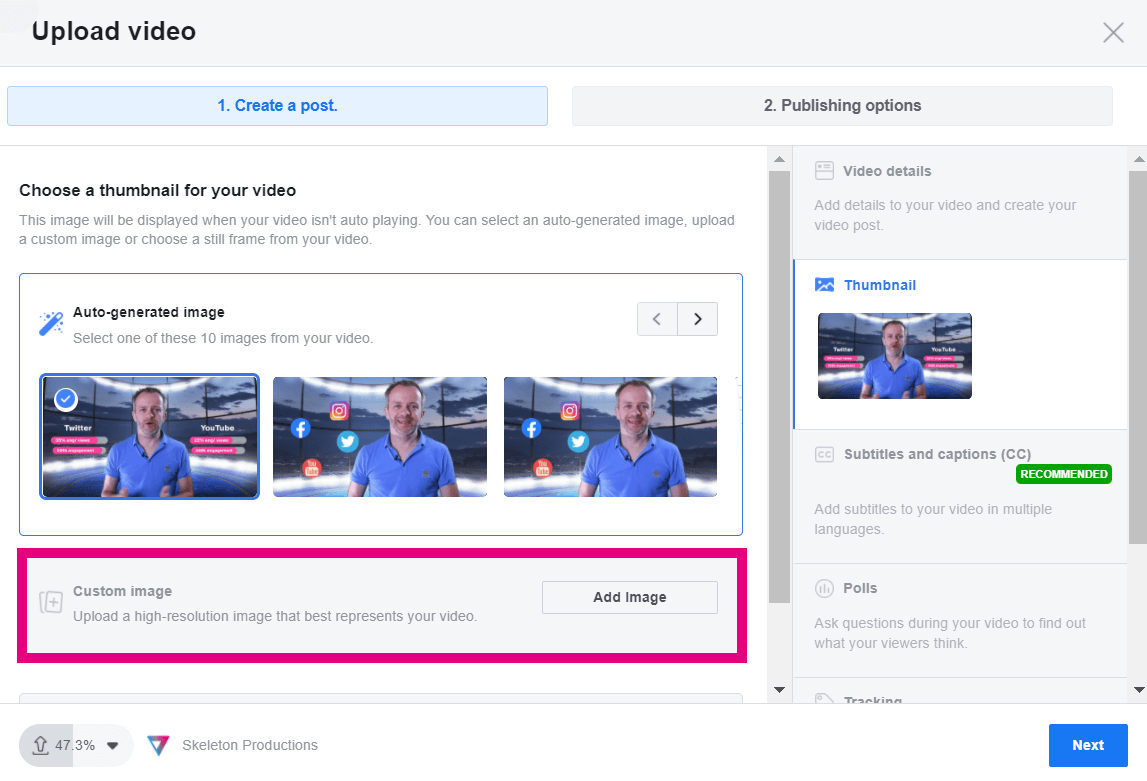
5. Make audio optional
Another surprising stat for you: 85% of Facebook users watch video without sound.
Whilst Facebook now automatically plays video with sound as you scroll through your news feed, this only functions when your phone is off silent mode and the feature can be disabled by users. Furthermore, users are often scrolling through their news feed in situations where sound would be disruptive, for example, the waiting room of a doctors surgery or the back of a classroom.
So it is essential that your content can be understood without sound, in order to maximise your video views, not lose an opportunity to convey your message and also ensure accessibility for the deaf community.
Captions
A simple way to do this is through captions (otherwise known as, subtitles). Facebook knows the importance of this, so have offered a variety of tools to help bring captions to your videos.
Captions can be added using:
- Auto-generated captions tool
- SubRip files
- Manually writing your own captions
We have written a handy blog to help you to add captions to your Facebook videos and other forms of video content.
Animated text overlay
Another way to make your video work without audio is by having animated text overlay to drive the story.
Check out a social media video below our team created for Regional Foster Families, that uses fun animated text to tell the story simply but effectively:

Tap for sound
A clever work around not using captions or creating an animation is to suggest viewers tap for sound with a pop-up or call-to-action.
Pop-ups can sometimes be seen as spammy or annoying, so it is important to design and time it appropriately to not be too disruptive.
Tell the story visually
This is a more difficult option, but arguably the most effective. For this you need to master how to tell a story without verbally saying anything.
This can be done by emphasising bold visuals to catch users attention and creating content that explains itself, cutting to the core of what you are offering and communicating it. This tends to work best with product-led videos, where the visuals can easily explain the product.
6. Focus on one key point
If you want to make an engaging video that has a high view-through-rate, focus on a core message that centres around one easy-to-understand point.
To check if you've done this successfully, you should be able to summarise what your video is all about in one sentence. Making sure it is easy to understand not only ensures your message lands, but also increases its overall performance and share-ability.
7. Upload videos natively
Videos uploaded on Facebook natively (this means uploaded directly on the platform) achieve 10x the reach than YouTube links.
Facebook's algorithm prioritises native videos over videos uploaded on another platform then shared as a link, meaning your video is more likely to appear on people's news feed.
8. Craft compelling copy
Every time you post a video on Facebook it should be accompanied by some compelling copy that tells people why the video is worth their time. Getting the copy right will set up expectations for the video and encourage people to watch.
Draw viewers in with a snappy title
Having a well crafted title not only grabs users attention, but also makes your video more discoverable on search.
With Facebook seeing around 1.5 billion searches per day, it is worth taking the time to write a good title that introduces your video and shows its value.
Give a preview of the video in the copy
As we mentioned before, your audience has a short attention span and has a wealth of content to choose from.
Watching video content is a big time commitment when compared to more instant-gratification content like photos or GIFs, so it is vital to tell them why your video is worth their time.
A great way to do this is to give them a preview of what your video is about in the copy of your post. Whether this is a very simplified blurb or pulling a key quote from the video, you need to set up the expectations for your content.
9. Tell your viewers what to do
This is Marketing 101, but it's got to be mentioned.
As with any piece of marketing, a call-to-action is vital in video content to ensure your audience follows your intended journey. It can encourage engagement, drive traffic to your website and even convert prospects into customers.
On Facebook you can include the call-to-action with a button on the post or in the surrounding copy, but it is also important to consider including a call-to-action in the video itself. This can either be done:
- During the video (mid-roll), you could mention the CTA if you are talking in the video or use text overlay. These CTAs are designed to target viewers when they are most engaged, but can also disrupt the natural rhythm or flow of your video.
- At the end of the video (post-roll), to ensure the viewer is highly interested before being presented with a CTA. This does mean your CTA will be seen by the fewest viewers, but they will be the most engaged and most likely to convert.
To show you how a CTA can be done visually in the video, check out the video our team created for eThink.

10. Measure video performance
This is arguably the most important part of the video process.
Ideally you will think about the video metrics you'll be using to measure success before you start your video campaign, as without this you'll never know if your content was successful.
Facebook provides insights such as engagement, video views, and average watch time, which are some great metrics to measure the success of your video content. Best practice is to start your campaign by working out what your campaign goals are, and from there choose what metrics to monitor and establish your benchmarks.
This will ensure you are set up for video success!
Time to level up your Facebook video marketing
Facebook video marketing shouldn't be intimidating, but be sure to keep these tips in mind when creating your content to ensure your videos perform.
Hopefully these tips will help you improve your video marketing on Facebook and have encouraged you to embrace video on social media.
Oh, and if you liked this post, then you might like our guide to how to run a video advertising campaign.
If you're interested in producing a social media video advert, feel free to get in touch and we would be love to chat through some ideas: hello@venturevideos.com
Written by Jonathan English CEO for Venture Videos — a full-service video production agency that specialises in producing creative videos & campaigns that get real results.